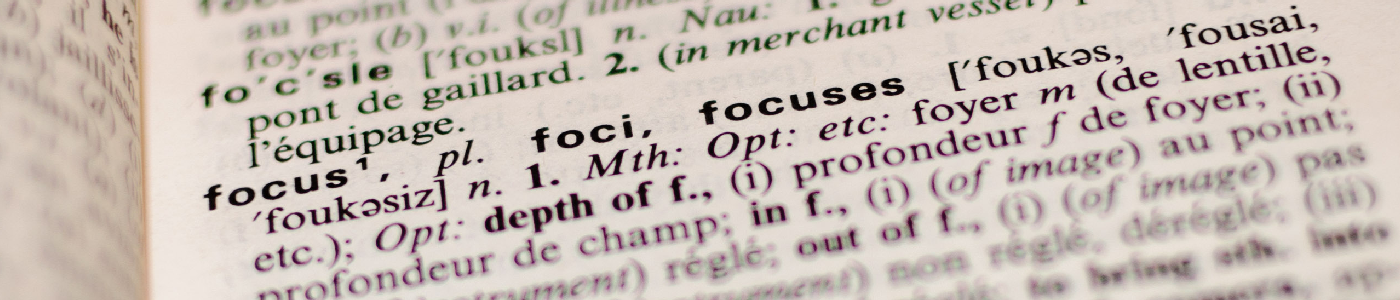Below are common phone and network phrases.
Caller Id: standard feature to identify incoming callers.
Call Transfer: feature that allows callers to be transferred from one phone to another, to voicemail, an external number, or another designation.
Call Parking: place a caller in a “parking lot” with an assigned number with on-hold music. The caller can then be transferred to a user, note: the user must be given the appropriate parking lot number.
Call Forwarding: the ability to program a phone to forward calls to another phone, for example a cell phone.
Call Recording: feature to record calls.
Call Reporting: allows you to see all calls in a charted graphic to identify when calls came through by date, duration, and more.
Voicemail to Email: a useful feature that will send voicemail to a designated email address.
Follow Me: the ability to send a call to multiple destinations in order for them to never leave a voicemail. For example, when this feature is enabled, a call will automatically be transferred after a set time. The call can be accepted or rejected, when it is rejected the caller will be sent to a busy voicemail.
VMX Locator: another feature that needs to be enabled and provides callers with options. When enabled, the Virtual Machine Extension (VMX) gives a recorded message with options for the caller to leave a message, connect to the intended party, and more.
Auto-Attendant/IVR: one of the most powerful features as callers are presented with a recorded message and multiple options to direct them to their desired location.
Do Not Disturb: users can set this feature to automatically reject calls.
Call Queues: callers are placed into a prioritized list, usually based on the length they have been on hold. Music will play in the background with an option of a recorded message a set increment of time.
Music On Hold: a feature to play music while a caller is on hold.
Office Hours: the ability to set a recorded message of office hours, route calls after normal business hours, let a caller know your business is currently closed, and more.
Call Screening: a helpful feature to block specific numbers.
Ring Groups: transfer a call to multiple extensions simultaneously or set specific parameters, e.g. ring sequentially, ring simultaneous, first available, and more.
Conference Rooms: create a conference line for multiple people to call into both by internal and external users.
Phone Directory: set this feature for both internal and external callers to identify an extension.
Intercom & Paging: a helpful feature when needing to quickly communicate with a party over a long distance, e.g. in a warehouse, retail environment, etc.
Call Spy: when enabled, certain users will be able to listen in on phone caller. The user will not be able to communicate with anyone on the call.
Direct Inward System Access (DISA): the ability for a user to access phone systems externally. For example, a user could call in from their cell phone to check voicemail, connect to extensions, etc.
Dictation: a feature that transcribes audio into a typed message and can be sent to an email.
Remote Users: users can work outside of a specific office and still have a full range of phone/network features.
Multiple Offices: the ability to set a network to work simultaneously with multiple geographic offices.